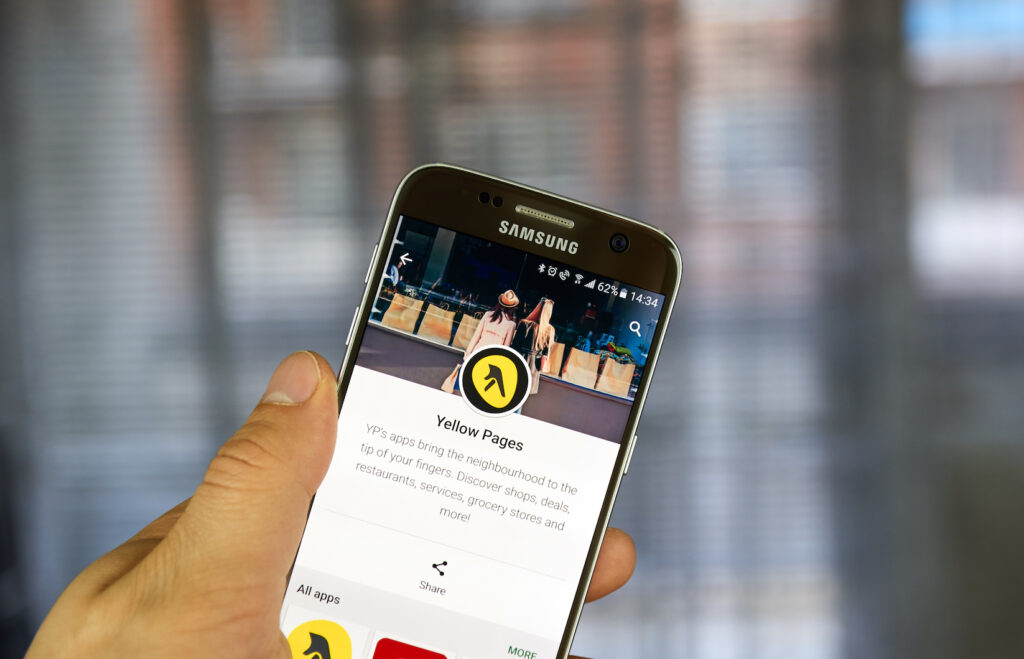
Navigating the complexities of canceling an advertising contract with Yellowpages.ca (YP) can feel like traversing a labyrinth of contractual obligations and strategic maneuvers. For many businesses, the initial allure of YP’s advertising services often leads to signing long-term agreements with auto-renewal clauses, unwittingly committing themselves to ongoing financial obligations.
What adds to the challenge is YPG’s cunning signing-up process, designed to maximize their revenue streams while keeping businesses entangled in multiple programs. Businesses may find themselves enrolled in various campaigns targeting different cities, each with its own set of start and end dates. This strategic approach not only complicates the cancellation process but also makes it harder for businesses to keep track of their advertising commitments.
Furthermore, YP’s provision of website services, frequently relying on platforms like WIX, adds an additional dimension of complexity to the situation. While these services may appear convenient at first glance, it’s essential to recognize that today’s business owners are increasingly savvy about technical SEO considerations. Many understand that WIX isn’t the optimal choice for maximizing SEO potential due to its limitations in customization and optimization capabilities.
Moreover, business owners are aware of the financial implications of ongoing monthly payments for YP website services. They recognize the importance of cost-effectiveness and may question the value of perpetually paying for a website that could be fully owned and operated within a year. This awareness of both technical SEO limitations and long-term financial considerations underscores the need for businesses to reevaluate their reliance on YP’s website offerings and explore alternative solutions that align better with their objectives for online visibility and sustainable growth.
In light of these challenges, it’s crucial for businesses to regain control of their advertising strategy by breaking free from these entanglements. This guide aims to provide clarity and actionable steps to help businesses navigate the cancellation process and reclaim autonomy over their advertising endeavors.
Step 1: Prepare for the Call
Before dialing 1-800-361-6010, gather essential information such as your business phone number, billing address, and email address. Ensure that the person on the account is available to speak to the YP representative and can answer security questions.
Step 2: Dial the Number
Once prepared, dial the toll-free number and navigate through the automated menu by pressing #9 for English, then #2 for client service.
Hold the line until you’re connected.
Step 3: Connect with a Representative
When connected, request changes to your account. Be persistent, as this step might require some patience. Once connected, provide the necessary information to verify your identity and account details.
Step 4: Add Your Webmaster
If you have a webmaster or prefer to designate someone to handle future account changes, now is the time to add them to the account. This step ensures smoother transitions and management of your online presence.
Step 5: Transfer to the Multi Media Department
After updating your account details, you’ll be transferred to YPG’s media department to handle the domain transfer. It’s crucial to have a domain registry account for your business, such as GoDaddy, as YPG uses EnomCentral for domain management. To contact YP’s Multimedia Department, call 1-855-332-7483 or email them at: multimedia@yp.ca.
Step 6: Verify Domain Ownership
During the domain transfer process, ensure that you retain ownership of your domain. Double-check all details to prevent any misunderstandings or complications down the line.
Step 7: Confirm Cancellation
Once the domain transfer is complete, confirm the cancellation of your advertising contract with YPG. Request written confirmation via email or mail to document the cancellation for your records.
Conclusion:
Canceling your advertising contract with YPG requires persistence and attention to detail. By following these steps and understanding the intricacies of YPG’s sign-up process, you can regain control of your advertising strategy and explore alternative avenues that better suit your business needs. Remember to stay informed and advocate for your business’s best interests throughout the cancellation process.

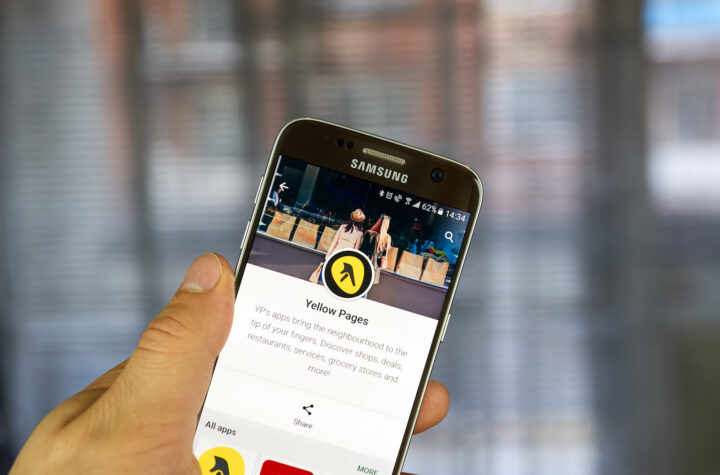


More Stories
The Ultimate Guide to Renewing ICBC Car Insurance Online
Top 5 Most Reliable Commercial Truck Brands in Canada
Beginner’s Guide to Naturopathic Medicine in Vancouver